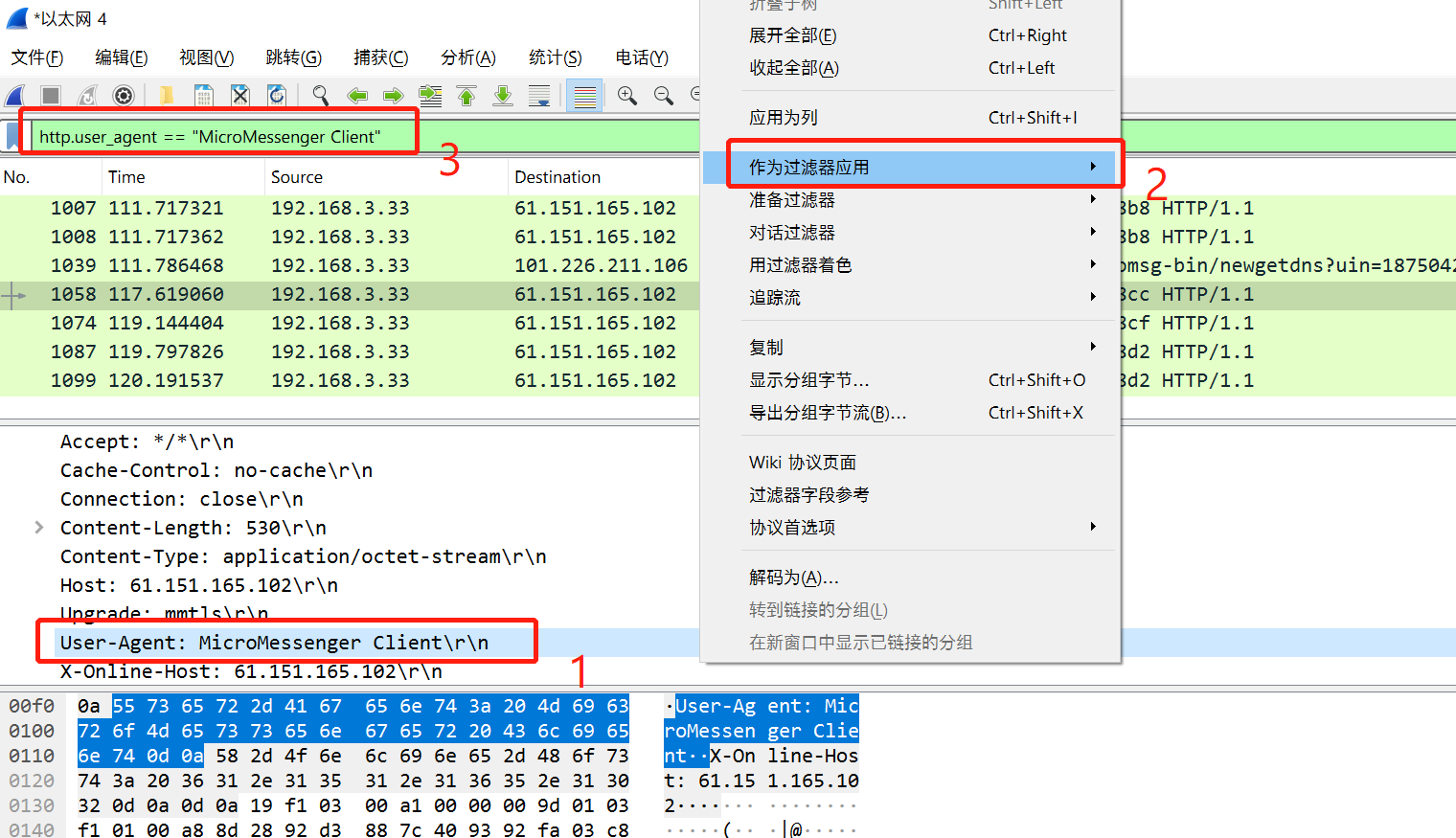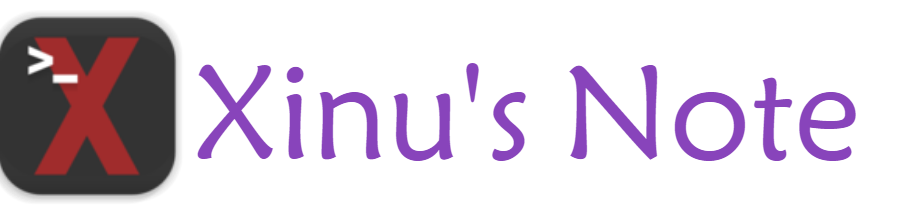设置抓取网卡
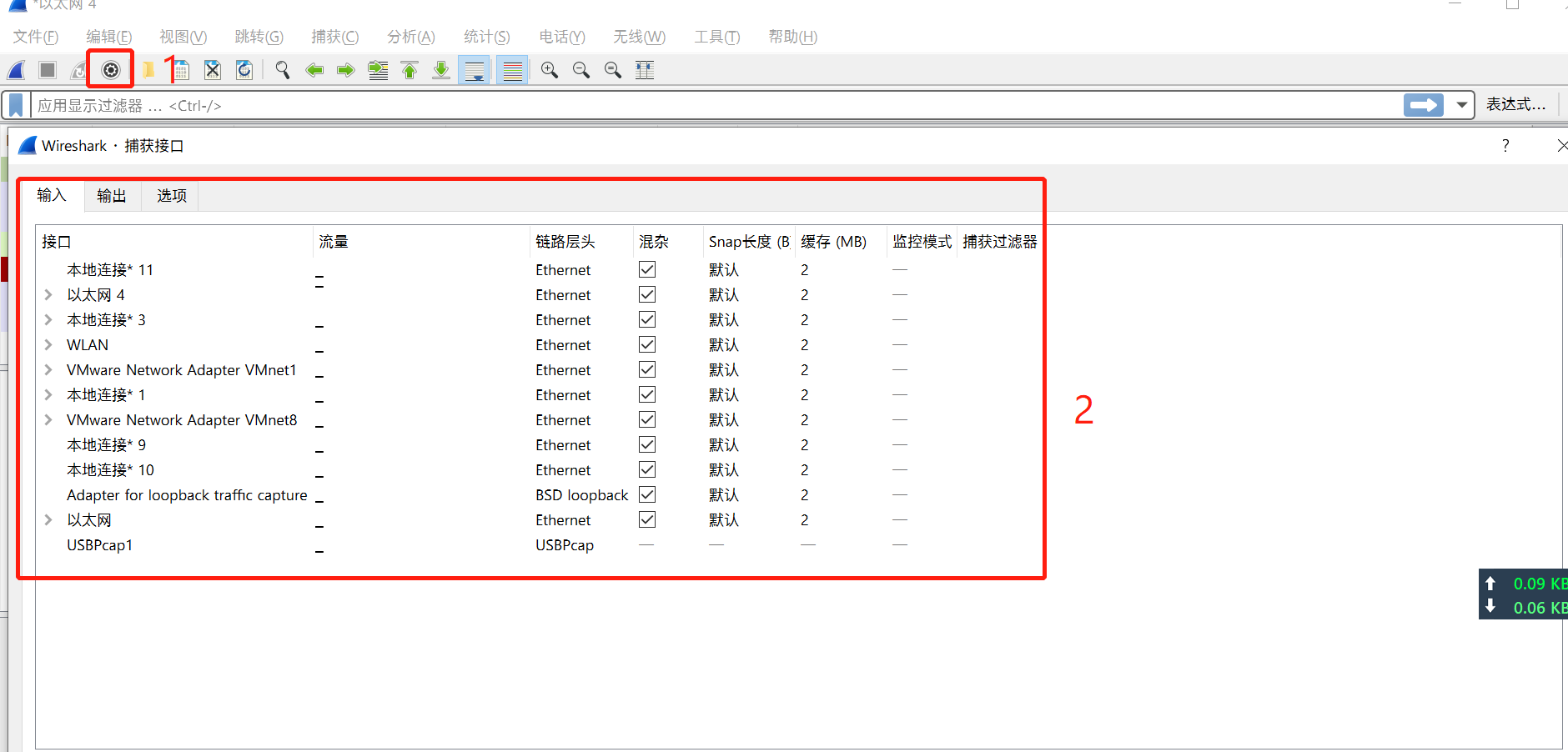
抓取过滤条件设置
- 添加自定义过滤器 捕获 => 捕获过滤器
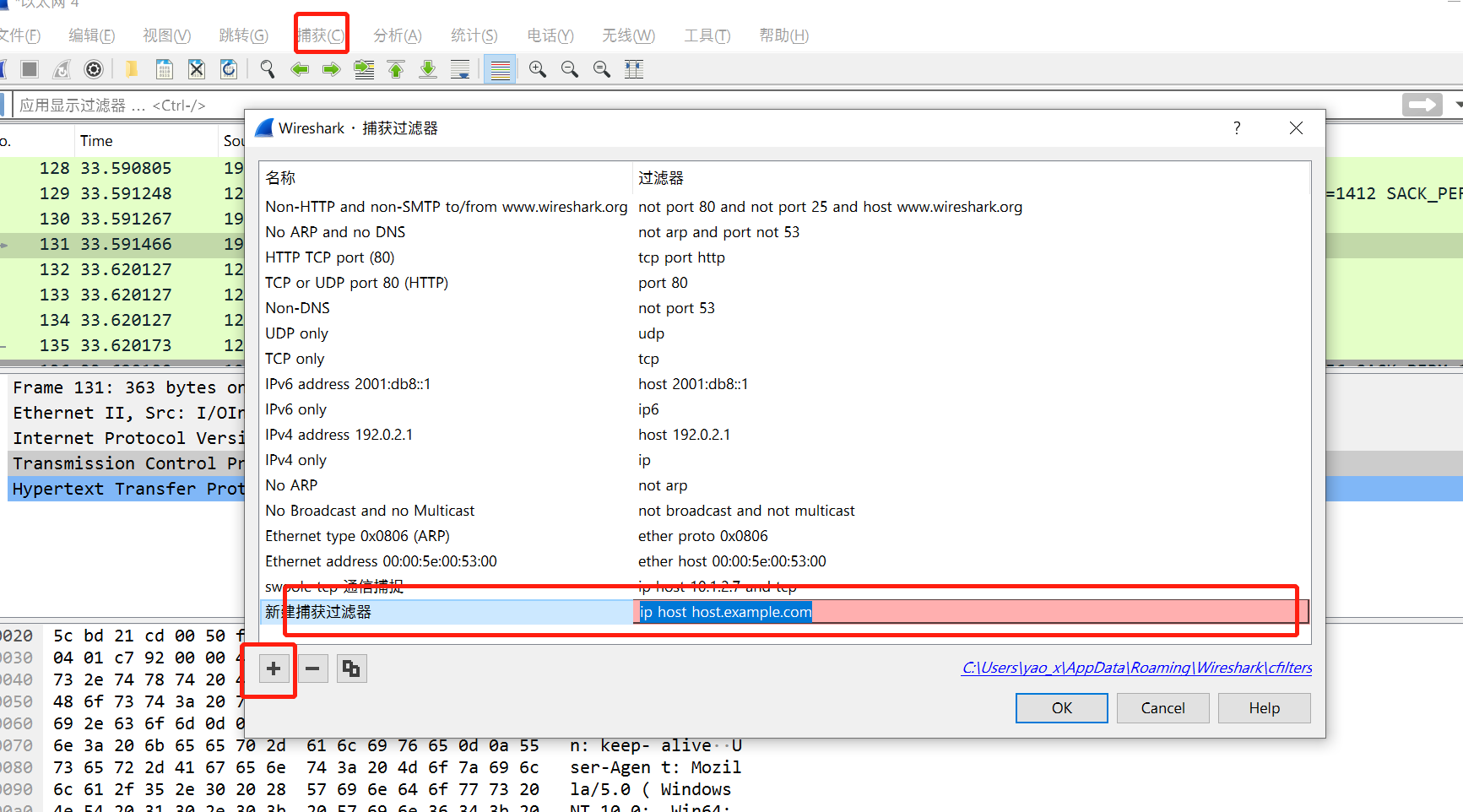
- 设置过滤器
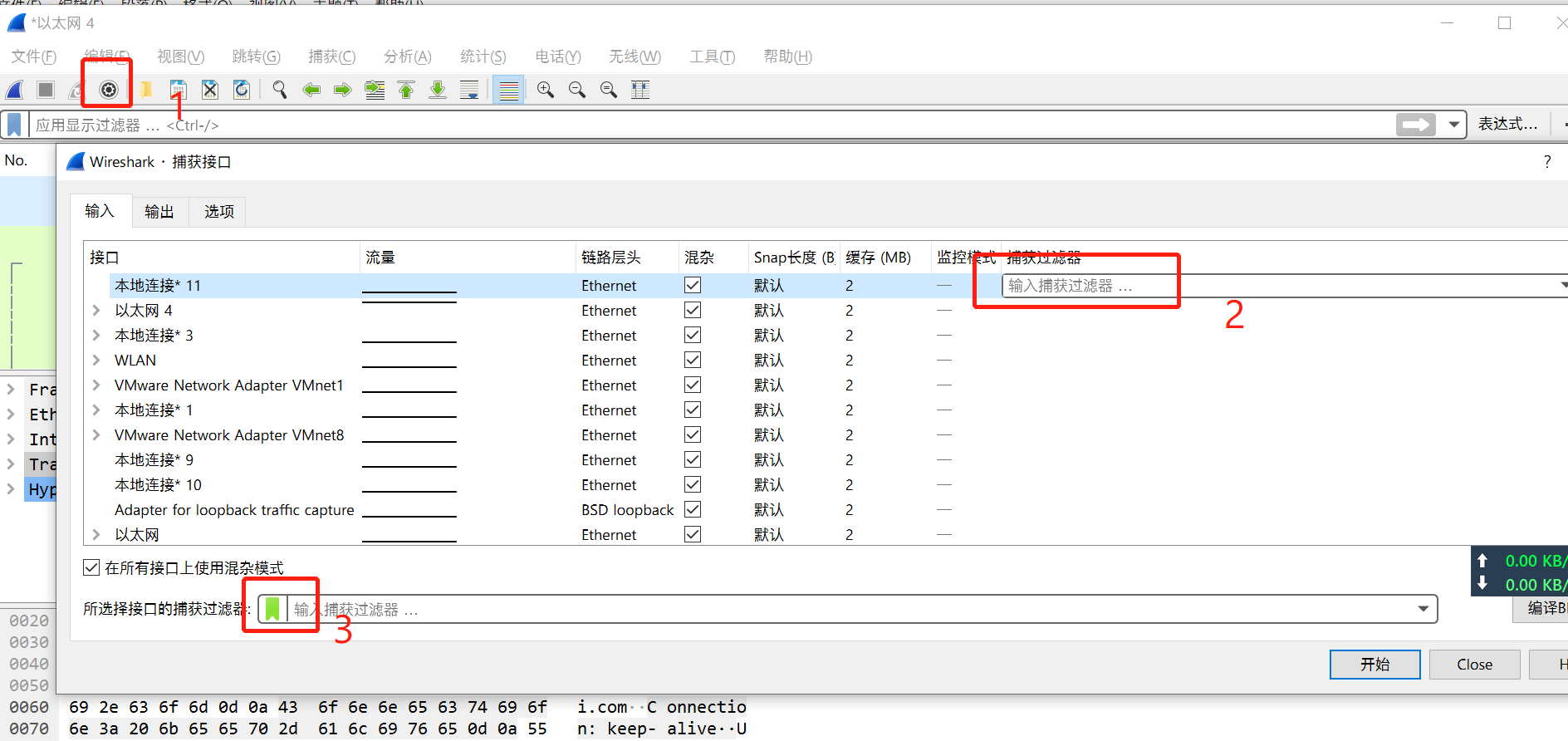
设置显示器过滤规则
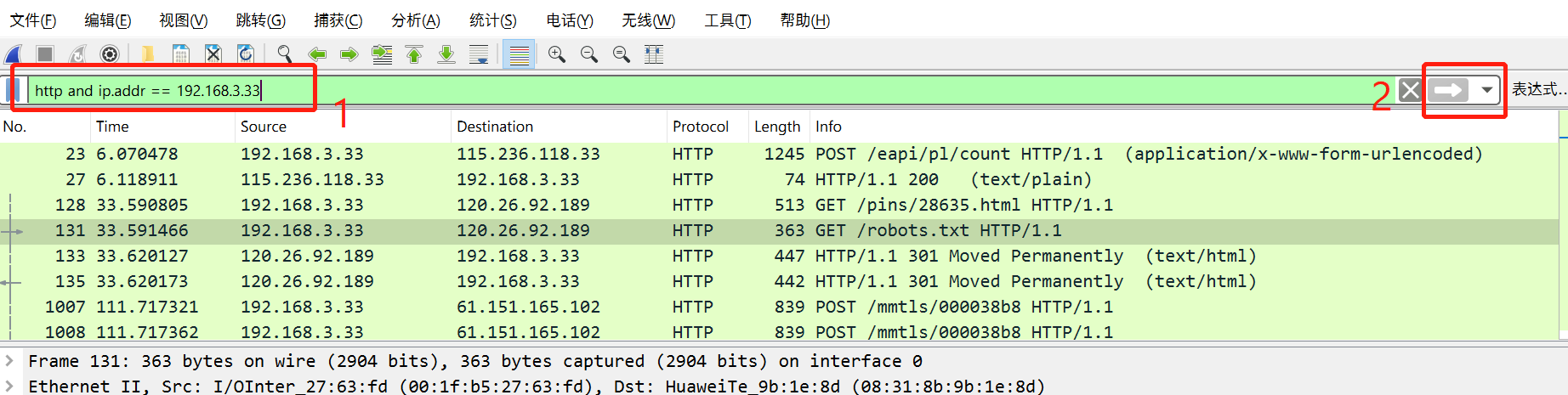
数据包详情
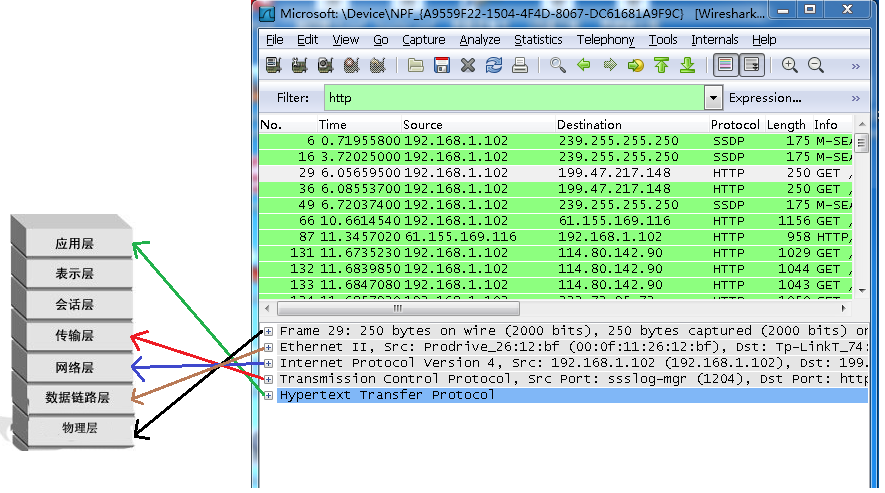
TCP数据包详情
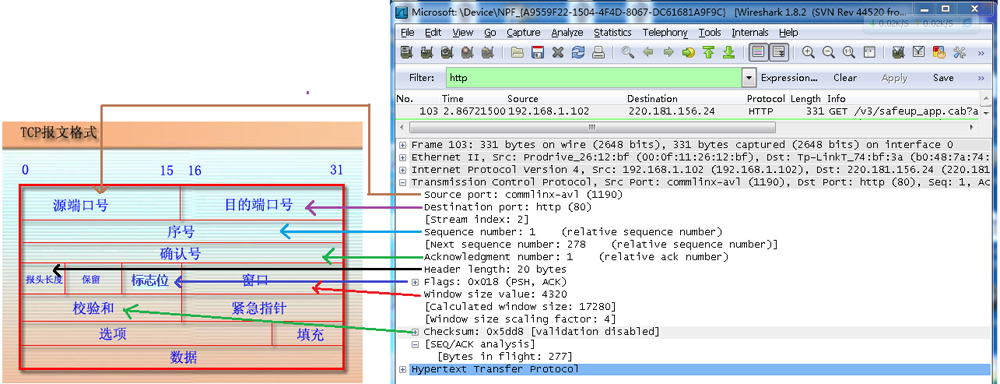
抓包过滤器语法及实例
语法:
<Protocol> <Direction> <Host(s)> < Value> < Logical Operations> <Other expression>
- Protocol(协议):ether,fddi, ip,arp,rarp,decnet,lat, sca,moprc,mopdl, tcp , udp 等,如果没指明协议类型,则默认为捕捉所有支持的协议。
- Direction(方向):src, dst,src and dst, src or dst等,如果没指明方向,则默认使用 “src or dst” 作为关键字。
- Host(s): net, port, host, portrange等,默认使用”host”关键字,”src 10.1.1.1″与”src host 10.1.1.1″等价。
- Logical Operations(逻辑运算):not, and, or 等,否(“not”)具有最高的优先级。或(“or”)和与(“and”)具有相同的优先级,运算时从左至右进行。
实例
# 1. 只(不)捕获某主机的HTTP流量
#只捕获主机192.168.5.231 的http流量。注意如果你的HTTP端口为8080,把80 改为8080。
host 192.168.5.231 and port 80 and http
#捕获所有经过该接口的http流量。注意如果你的HTTP端口为8080,把80 改为8080。
port 80 and http
# 捕获主机192.168.5.231除 http 之外的其他所有流量,注意如果你的HTTP端口为8080,把80 改为8080。
host 192.168.5.231 and not port 80
# 捕获除 http 之外的其他所有流量,注意如果你的HTTP端口为8080,把80 改为8080。
not port 80
# 捕获除 http 之外的其他所有流量,注意如果你的HTTP端口为8080,把80 改为8080。
not port 80 and !http
# 2. 只捕获某主机的所有流量
#捕获源目主机均为192.168.5.231
host 192.168.5.231
#捕获目的主机均为192.168.5.231
dst 192.168.5.231
#捕获来源主机均为192.168.5.231
src 192.168.5.231
#捕获网段为d192.168.5的所有主机的所有流量
net 192.168.5.0/24
# 3. 只捕获特定端口的流量
#捕获端口8000-9000之间和80端口的流量
tcp portrange 8000-9000 an port 80
#捕获sip流量,因为sip的默认端口是5060。举一反三:port 22 #捕获ssh流量
port 5060附录-常用服务及对应端口
| 协议 | 通用端口 |
|---|---|
| http | 80 |
| https | 443 |
| mysql | 3306 |
| ssh | 22 |
| dns | 53 |
| ftp | 21 |
| telnet | 23 |
| smtp | 25 |
| snmp | 161 |
| pop3 | 110 |
显示过滤器常用语法及实例
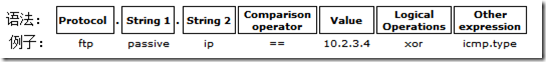
- 比较运算符 == != > < >= <=
- 逻辑运算 and、&& 、or、|| 、!、not
实例
# 1、过滤IP案例
ip.addr == 192.168.1.1
ip.src == 192.168.1.1
ip.dst == 192.168.1.1
ip.src == 192.168.1.1 and ip.dst == 58.520.9.9
# 2、过滤端口案例
tcp.port == 80
tcp.srcport == 80
tcp.dstport == 80
tcp.flag.syn == 1
tcp.flag.ack == 1
# 3、过滤协议案例
arp
tcp
udp
not http
not arp
# 4、综合过滤案例
ip.src == 192.168.1.100 and tcp.dstport == 80
ip.addr == 192.168.1.100 and udp.port == 3000直接通过报文设置显示条件