前言
使用alert类型的提示总感觉不是很友好,还是提示即时消失的感官更好一些。
资源文件
需要引入jquery,推荐使用公共cdn
http://libs.useso.com/js/jquery/2.1.1-rc2/jquery.js
http://cdn.bootcss.com/jquery/jquery-2.0.3.min.js
http://libs.baidu.com/jquery/1.9.0/jquery.js
css文件
jquery.toast.min.css 下载
jquery.toast.min.js 下载
使用+配置
最简单使用
$.toast('这里是提示内容');
效果
自定义配置项:
$.toast({
text:'这是一个不自动隐藏的',//内容
hideAfter:false
//配置名:值
});配置说明:
| 配置名 | 值 | 备注 |
|---|---|---|
| hideAfter | false/int | 如果是false,提示框不消失,如果是数字,代表多少毫秒后关闭 |
| text | string/array | 提示的内容,支持html标签,支持传入数组,将数组以无序列表形式输出 |
| showHideTransition | string 'fade'/'slide'/'plain' | 提示框显示过程动画 |
| heading | string | 显示在提示框头部,相当于title |
| icon | string 'success'/'error'/'info'/'warning' | 4种不同的icon显示 |
| allowToastClose | (bool) true/false | 是否允许关闭提示,右上角x |
| stack | false/int | 如果是false,只允许同时存在1个提示框,如果是数字,允许同时存在数字个提示框 |
| position | string | 提示框的位置,插件内置了7种,还可自定义,默认左下,'bottom-left','bottom-right','top-left','top-right','top-center','bottom-center', 'mid-center'.自定义格式:{ left : 120, right : 'auto', top : 89, bottom : 'auto' } |
| textAlign | string 'left'/'right'/'center' | 文字位置 |
| loader | (bool) true/false | 是否显示进度条,默认显示 |
| loaderBg | string | 进度条背景色 '#1f3e5d' |
| bgColor | string | 提示框背景色 |
| textColor | string | 文字颜色 |
监听事件
该提示框支持回调函数,非常贴心。
| 事件 | 使用 | 备注 |
|---|---|---|
| beforeShow | beforeShow:function(){} | 在提示框显示之前被触发 |
| afterShown | afterShown:function(){} | 在提示框显示之后被触发 |
| beforeHide | beforeHide:function(){} | 在提示框隐藏之前被触发 |
| afterHidden | afterHidden:function(){} | 在提示框隐藏之后被触发 |
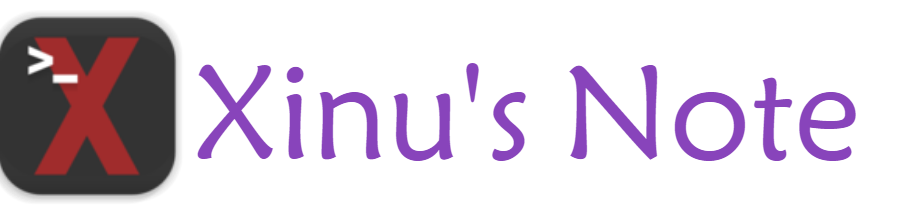
华纳圣淘沙公司开户新手教程
零基础学会(183-8890-9465薇-STS5099)
华纳圣淘沙公司开户
华纳圣淘沙公司开户保姆级教程(183-8890-9465薇-STS5099)
一步步教你开通华纳圣淘沙公司账户(183-8890-9465薇-STS5099)
华纳圣淘沙公司开户分步图解
首次开户必看:(183-8890-9465薇-STS5099)
华纳圣淘沙全攻略
华纳圣淘沙公司开户实操手册(183-8890-9465薇-STS5099)
华纳圣淘沙开户流程视频教程
手把手教学:(183-8890-9465薇-STS5099)
华纳圣淘沙公司开户
华纳圣淘沙公司开户完全指南(183-8890-9465薇-STS5099)
果博东方客服开户联系方式【182-8836-2750—】?薇- cxs20250806】
果博东方公司客服电话联系方式【182-8836-2750—】?薇- cxs20250806】
果博东方开户流程【182-8836-2750—】?薇- cxs20250806】
果博东方客服怎么联系【182-8836-2750—】?薇- cxs20250806】
谢谢了